
It’s a simple but useful code to have.

I recommend it for beginners!
The following VBA code will provide you with a way to delete all shapes from your Page.It’s only two lines.
Select & delete all shapes using the SelectAll command
In this case, the code assumes that such a figure was drawn.
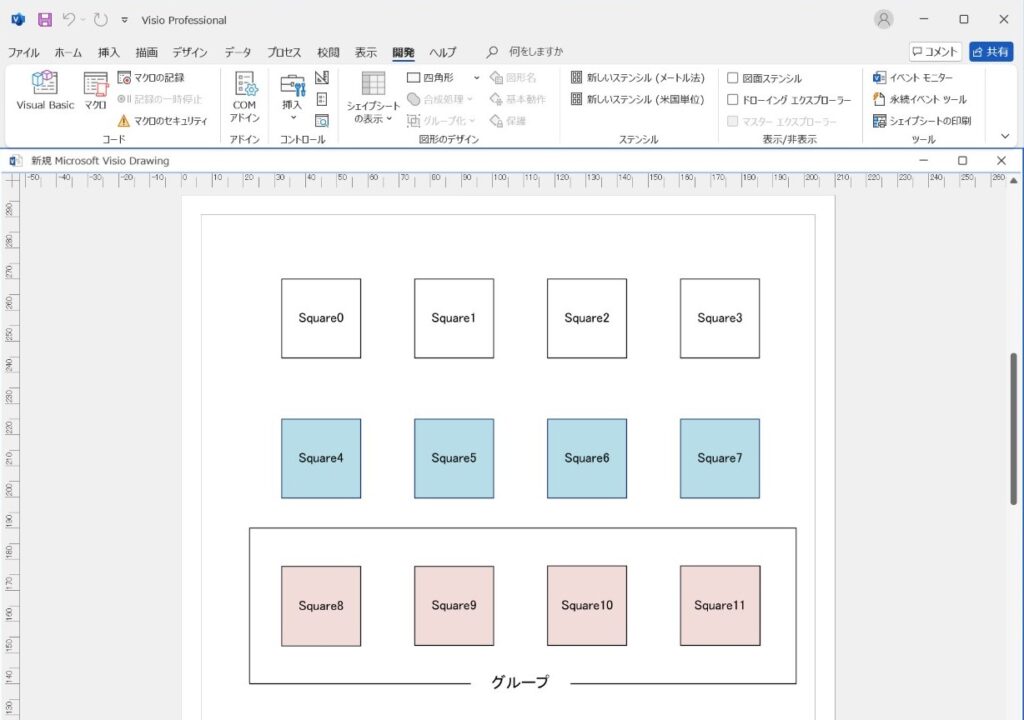
Sample Code
Here is an example of using the SelectAll command to select and delete all.
Sub test9()
'Select all shapes on the page
ActiveWindow.SelectAll
'Delete selected shapes
ActiveWindow.Selection.Delete
End Sub
Execution Result
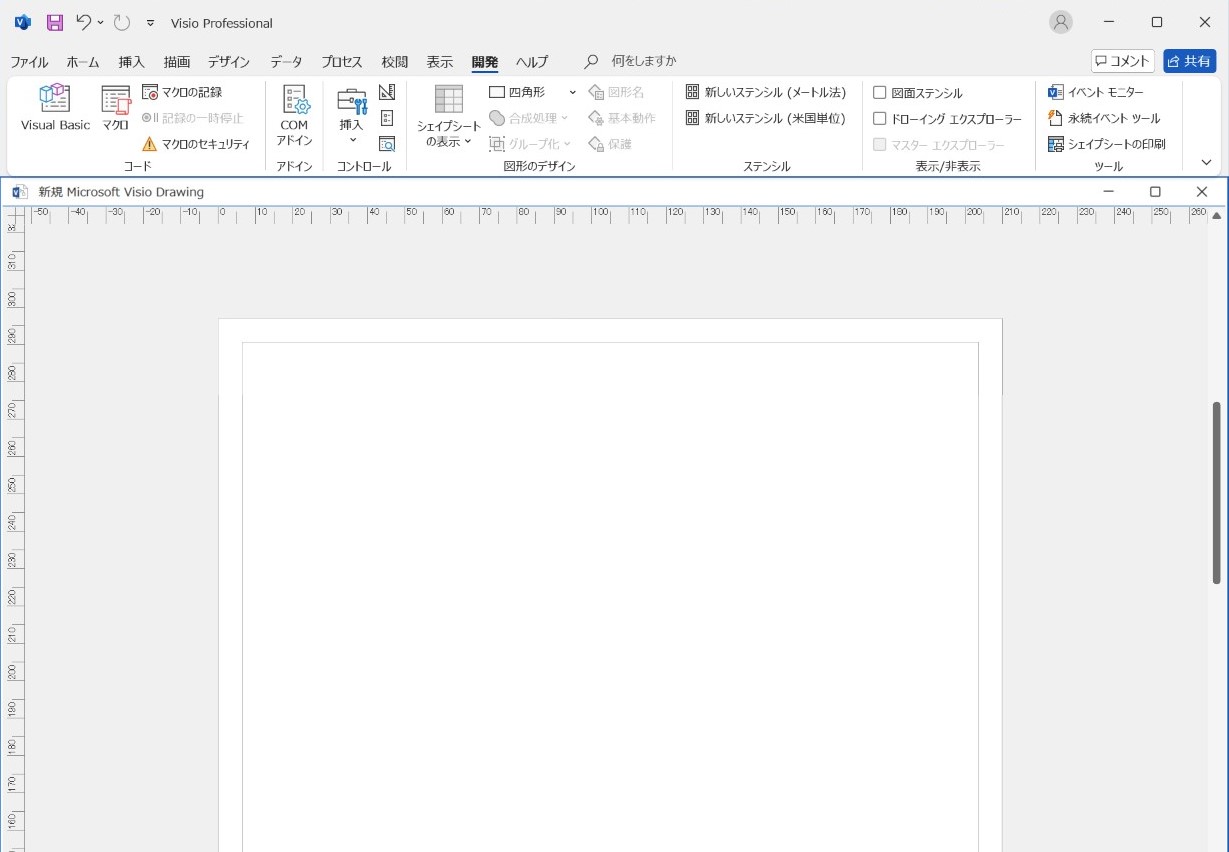
It’s all!
If you use this total erase often, try to register this code by placing a command button at the edge of the page.

That’s very easy.

Yes, and very convenient.

